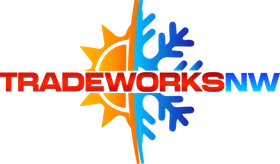Is your thermostat not turning on heat when you need it most? There’s nothing worse than expecting warmth on a chilly day only to realize your heating system is not turning on. A malfunctioning thermostat can prevent your home from getting warm, whether you have a furnace, heat pump, or boiler. The good news? In many cases, the issue is simple to fix.
Before you call an HVAC professional, try some basic heating system troubleshooting steps. This guide will walk you through common causes of a thermostat not working properly and provide solutions to warm your home again.
1. Check the Thermostat’s Power
A power issue is one of the most overlooked causes of a thermostat not turning on heat. Your thermostat might not be getting electricity due to:
- Dead Batteries – If your thermostat runs on batteries, they may be drained. Replace them and see if it starts working.
- Tripped Circuit Breaker – Check your electrical panel to see if the thermostat is hardwired. A tripped breaker could be cutting off power.
- Loose Wiring – If wires are loose or disconnected inside the thermostat, it won’t signal the heating system.
Fix: Replace the batteries, reset the breaker, or consult an electrician if the wiring appears damaged.
2. Thermostat Settings Might Be Incorrect
Sometimes, the problem is as simple as incorrect settings. Your thermostat should be set to:
- Heat Mode – Make sure it’s not set to “Cool” or “Off.”
- Proper Temperature – The setting should be higher than the current room temperature.
- Fan Settings – “Auto” mode ensures the furnace blower operates only when heating is needed, while “On” runs the fan continuously.
Fix: Adjust the thermostat settings and wait a few minutes to see if the heating system not turning on issue resolves.
3. Check the Thermostat’s Location
Your thermostat’s placement affects its ability to regulate temperature. If it’s in a bad spot, it may cause the furnace not responding to thermostat issues.
- Near Heat Sources – If placed near sunlight, fireplaces, or appliances, the thermostat might think the room is warmer than it is.
- Too Close to Drafts – Cold air from doors or windows can trick it into thinking the house is colder than it is.
Fix: If the thermostat is poorly placed, consider relocating it to a more central location.
4. HVAC System Power Issues
If the heating system is not turning on, it might not be the thermostat but the HVAC system itself.
- Furnace Switch is Off – Check the power switch near your furnace and make sure it’s turned on.
- Blown Fuse or Tripped Breaker – If the furnace’s breaker has tripped, reset it.
- Dirty Air Filter – A clogged air filter can cause overheating, making the furnace shut down as a safety measure.
Fix: Ensure the power is on, reset the breaker if necessary, and replace the air filter regularly.
5. Loose or Faulty Wiring in the Thermostat
Over time, thermostat wiring can become loose or damaged, preventing proper communication with your heating system. If you recently installed a new thermostat and the heating system not turning on, incorrect wiring could be the culprit.
Fix: If comfortable, remove the thermostat cover and check for disconnected wires. If unsure, call an HVAC technician to inspect and repair wiring issues.
6. The Furnace Might Have an Issue
The furnace may be at fault if your thermostat troubleshooting steps haven’t fixed the issue. Common furnace problems include:
- Pilot Light or Ignition Failure – Older gas furnaces use a pilot light, while newer models have electronic ignitions. If these fail, your furnace won’t produce heat.
- Dirty Flame Sensor – A dirty flame sensor can prevent the furnace from staying lit.
- Clogged Condensate Drain – High-efficiency furnaces have condensate drains that can get blocked, shutting down the system.
Fix: Check if the pilot light is out or error codes appear on your furnace. If unsure, contact a professional for heating system troubleshooting.
7. Thermostat Compatibility Issues
If you recently upgraded your thermostat, but the furnace is not responding to the thermostat, the new unit may not be compatible with your heating system.
- Low-Voltage vs. High-Voltage Systems – Some thermostats are designed for low-voltage HVAC systems, while others work with high-voltage setups.
- C-Wire Requirement – Smart thermostats often require a C-wire (common wire) for power. If your HVAC system lacks one, the thermostat may not function properly.
Fix: Check your thermostat’s manual to ensure it’s compatible with your heating system. An HVAC professional can install a C-wire or recommend a suitable thermostat if needed.
8. Reset the Thermostat
Sometimes, resetting the thermostat can fix minor glitches.
Fix:
- Turn the thermostat off.
- Remove the batteries or disconnect it from power.
- Wait 5 minutes, then power it back on.
This simple reset can clear errors and restore proper function.
9. When to Call an HVAC Professional
If you’ve tried these thermostat troubleshooting tips and your heating system is not turning on, it may be time to call a professional. Signs that you need expert help include:
- The thermostat screen is unresponsive even after the batteries have been replaced.
- Your furnace makes strange noises or emits a burning smell.
- Your heating system runs but doesn’t produce warm air.
An experienced technician can diagnose the issue and perform necessary repairs.
Get Your Heat Back with TradeWorksNW
If your thermostat is not turning on heat, don’t let the cold take over your home. While some fixes are simple, others require professional expertise. At TradeWorksNW, we specialize in troubleshooting, repairs, and system optimizations to ensure your heating works flawlessly. Whether your thermostat is not working properly or your furnace is not responding to the thermostat, our skilled team is ready to help. Contact us today to restore warmth to your home!